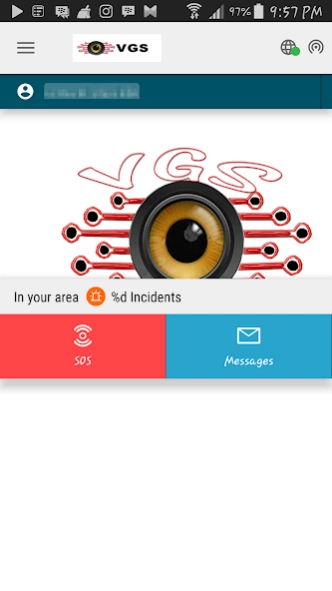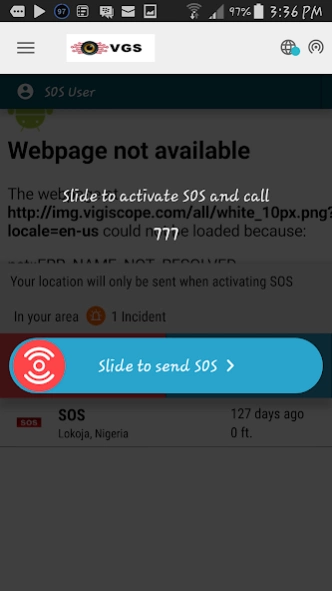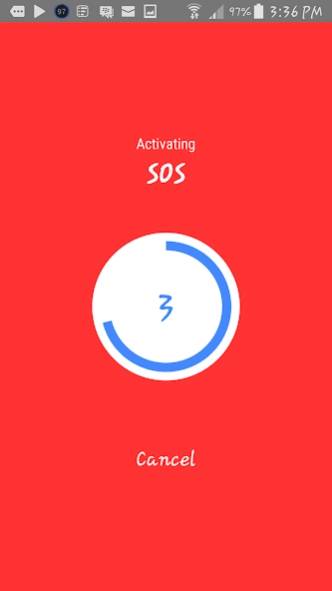Police-VGS 6.0.2.18
Continue to app
Free Version
Publisher Description
Police-VGS - App for reporting crime incident and quick response by security agencies.
-It is web-based dispatch software that serves as the solution’s central nervous system, able to receive alerts and distress calls from individual users with VGS Mobile Reporter App on their cell phones and transmit this information through VGS Dispatcher to the Responder.
-It is a stand-alone, end-to-end solution for public safety; security organizations and Emergency Agencies and a quick emergency report and response system that engages and enables private citizens to assist public safety professionals in addressing natural disasters, terror attacks, organized crime incidents and large-scale industrial accidents by reporting these incidents promptly within 5 seconds to the respective Governments Agencies such as Nigeria Police Force; Federal Road Safety Corps; Fire Services; General/Teaching Hospitals etc.
About Police-VGS
Police-VGS is a free app for Android published in the Telephony list of apps, part of Communications.
The company that develops Police-VGS is vgs. The latest version released by its developer is 6.0.2.18.
To install Police-VGS on your Android device, just click the green Continue To App button above to start the installation process. The app is listed on our website since 2022-10-18 and was downloaded 12 times. We have already checked if the download link is safe, however for your own protection we recommend that you scan the downloaded app with your antivirus. Your antivirus may detect the Police-VGS as malware as malware if the download link to com.vigiscope.nfresponder.apis is broken.
How to install Police-VGS on your Android device:
- Click on the Continue To App button on our website. This will redirect you to Google Play.
- Once the Police-VGS is shown in the Google Play listing of your Android device, you can start its download and installation. Tap on the Install button located below the search bar and to the right of the app icon.
- A pop-up window with the permissions required by Police-VGS will be shown. Click on Accept to continue the process.
- Police-VGS will be downloaded onto your device, displaying a progress. Once the download completes, the installation will start and you'll get a notification after the installation is finished.